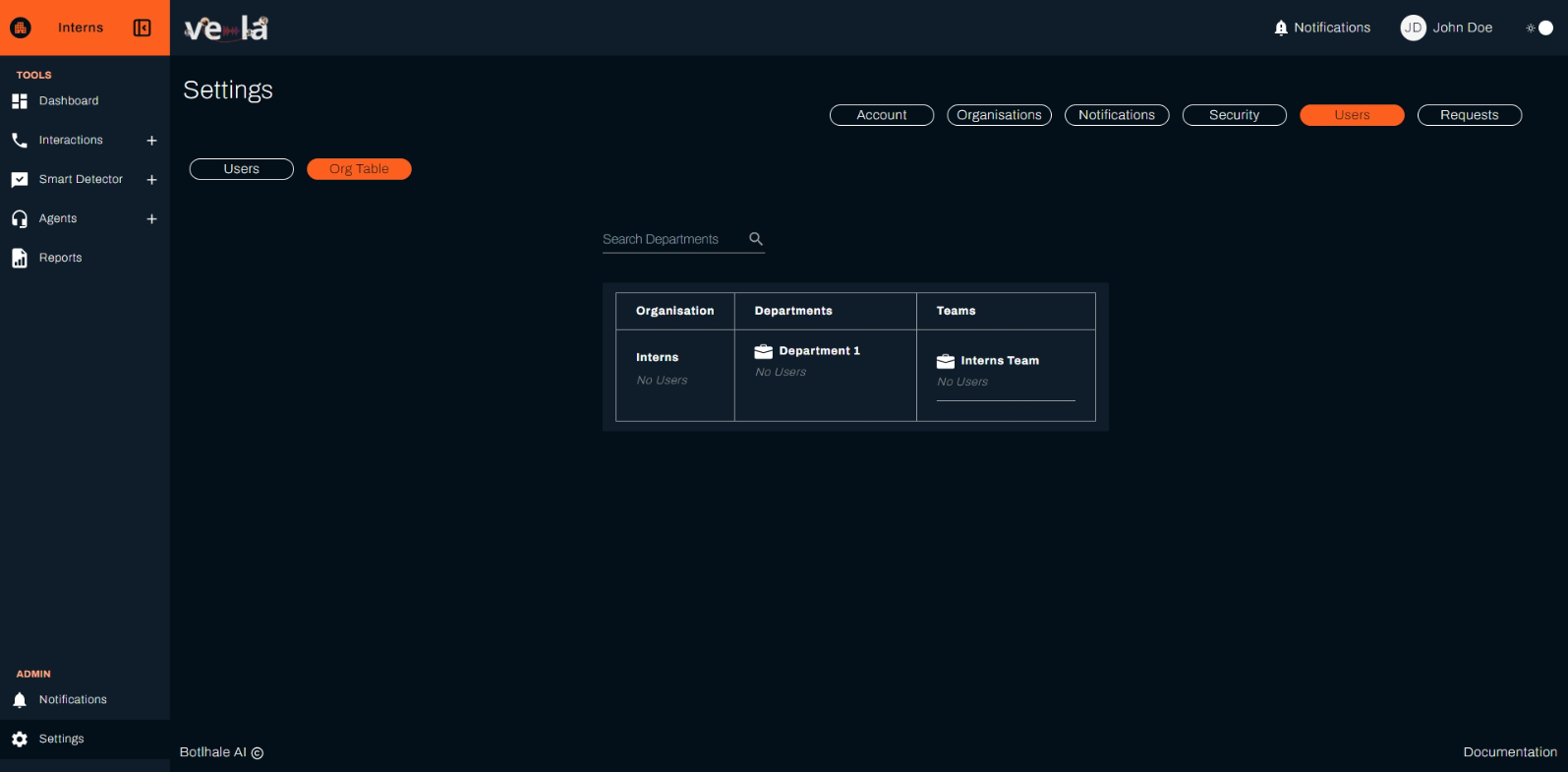Settings
The Settings Screen serves as a centralised hub for managing your account settings, preferences, and organisational affiliations within the platform. It allows you to customise your user experience, manage notifications, and access user administration functionalities (for users with appropriate permissions).
Key Functionalities
Account
On this tab, you can:
- View and update your general profile information, including:
- Name
- Email address
- Organisation affiliation (primary and additional)
- Team assignment (if applicable)
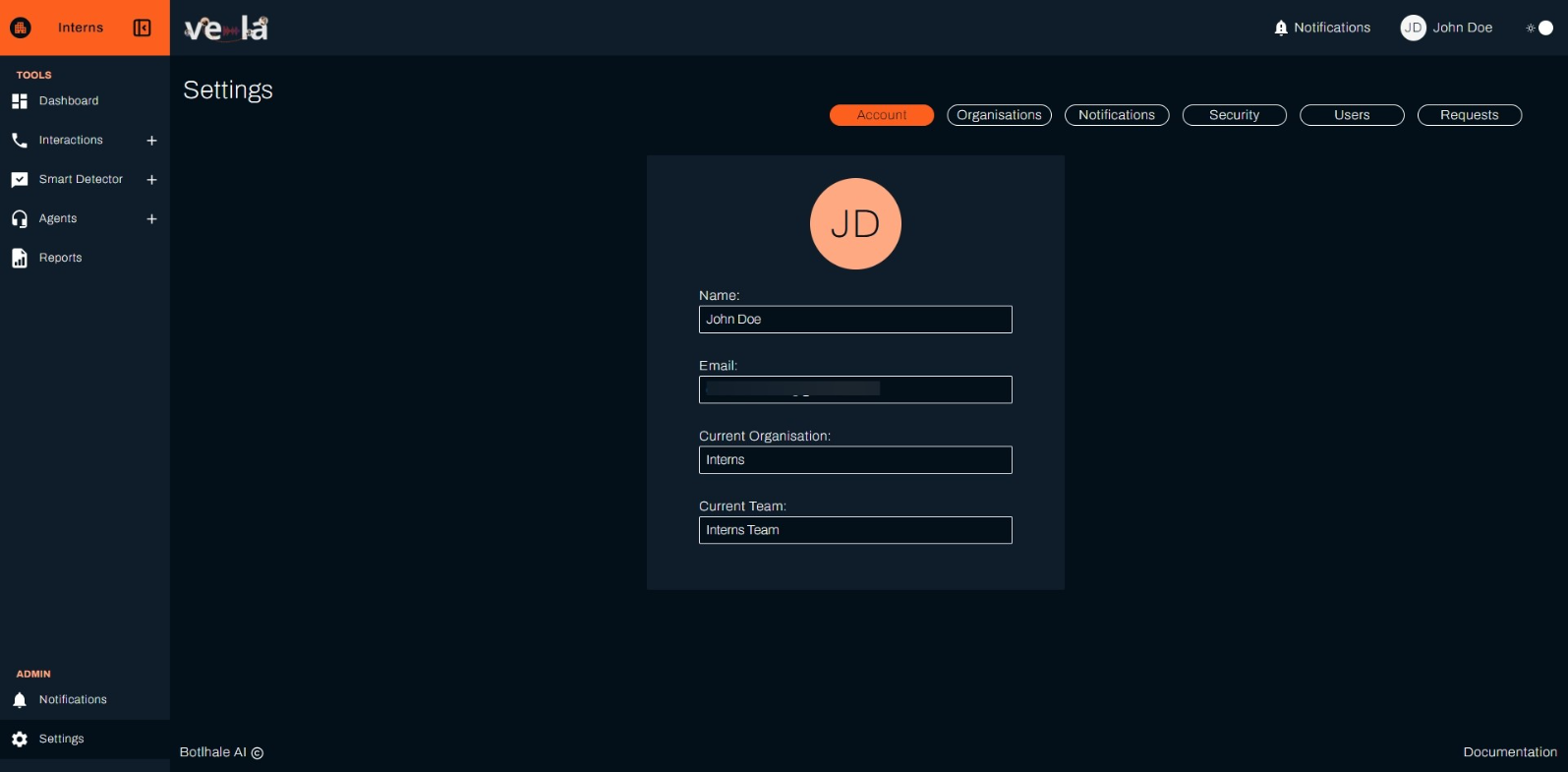
Organizations
On this tab This org, you can:
Organisation Info
Upload/view logo, name, and a short bio.
Usage Overview
View org status, monthly allocated duration, current usage, and a usage gauge.
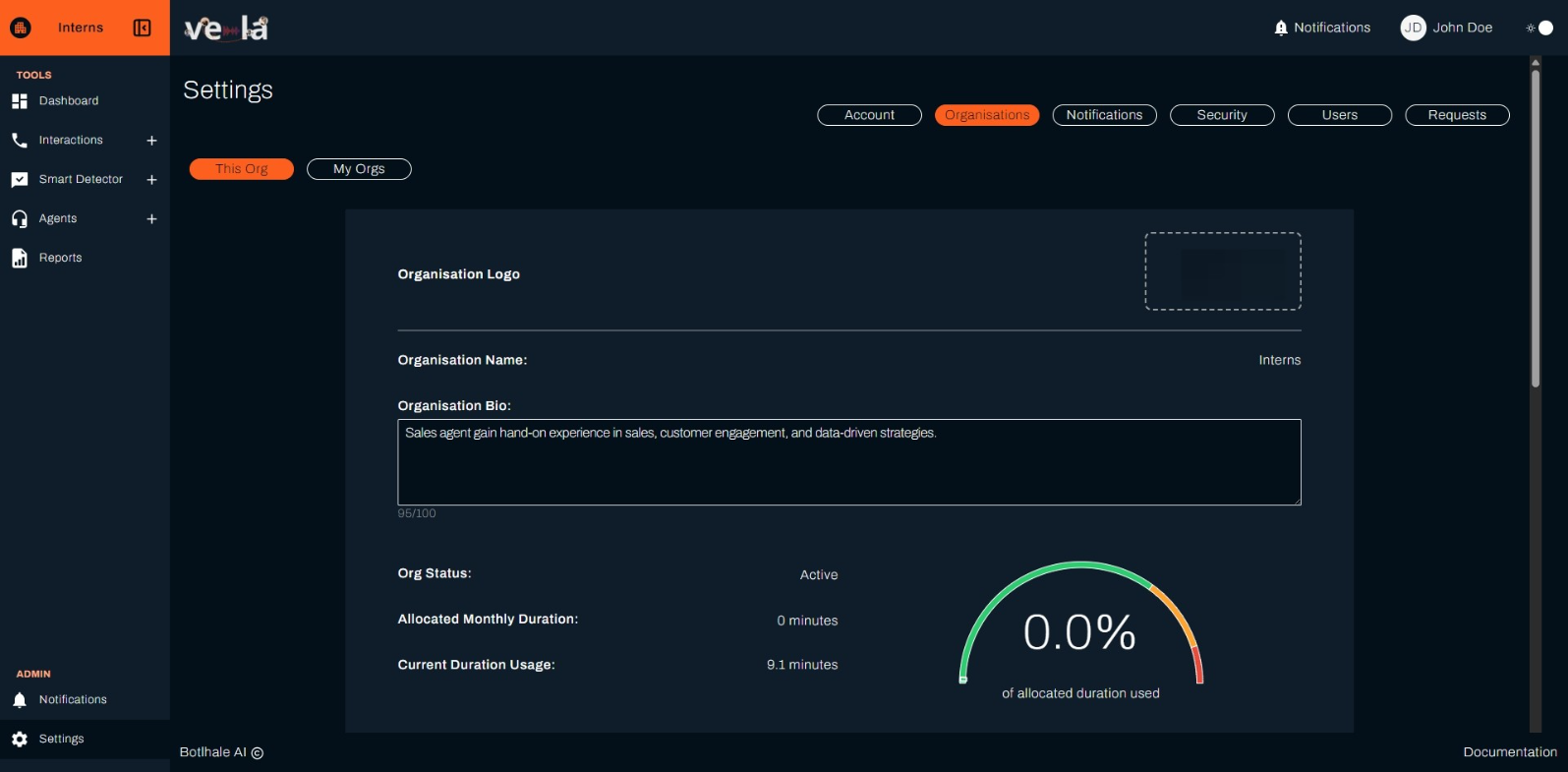
Usage Notifications
Enable email alerts at specific usage thresholds (50%–100%).
Exceeding Duration Options
Choose between halting or continuing call analysis (extra charges may apply).
Redactable Entities
Select sensitive data types (e.g., email, ID number, phone number) to be automatically redacted from transcripts.
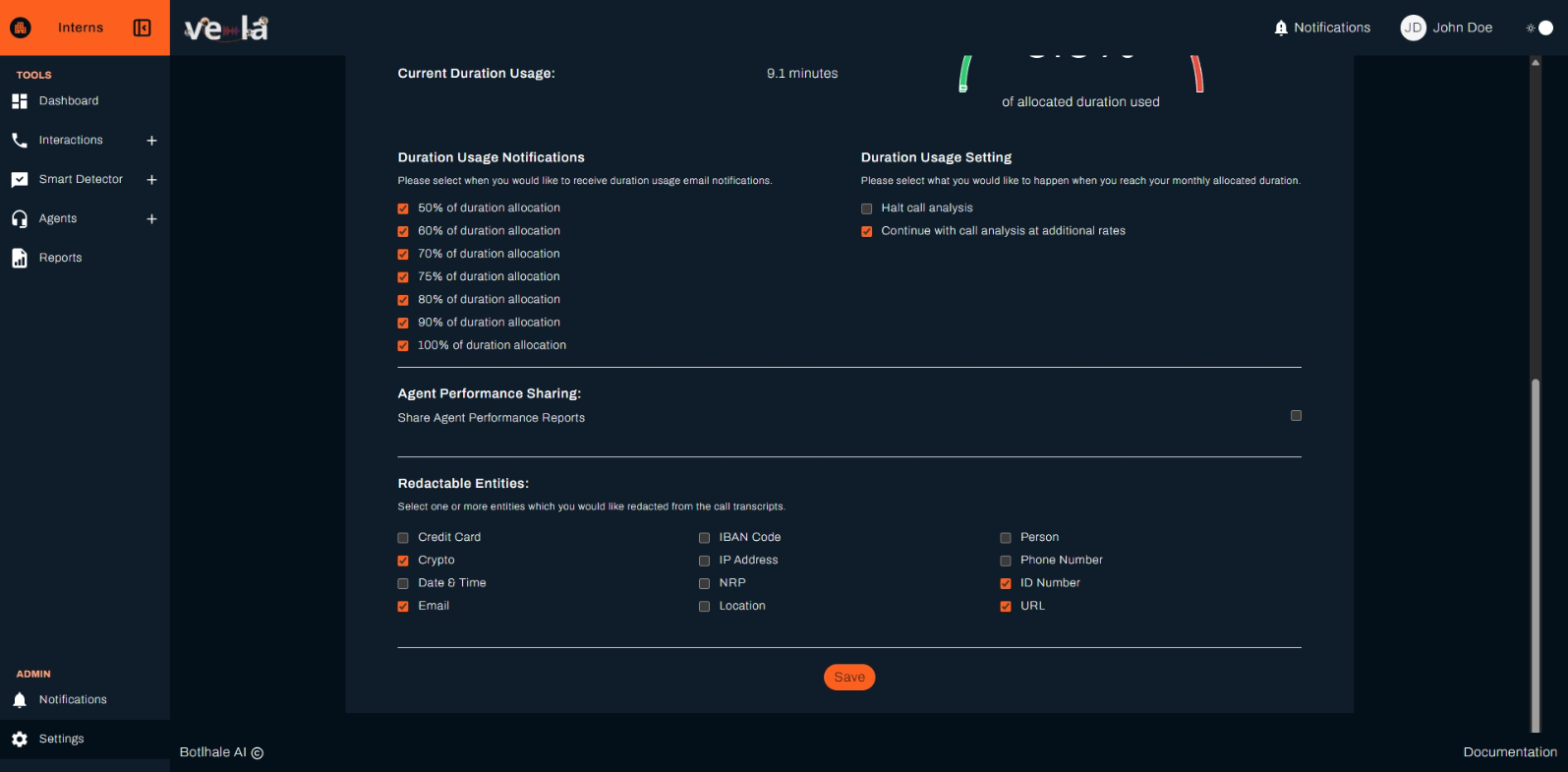
Save Changes:
Apply all updates by clicking the Save button.
On this tab My org, you can:
- View a list of organisations you belong to.
- Switch between your primary and secondary organisations using the dedicated icon.
- Edit existing organisation details (admin privilege required).
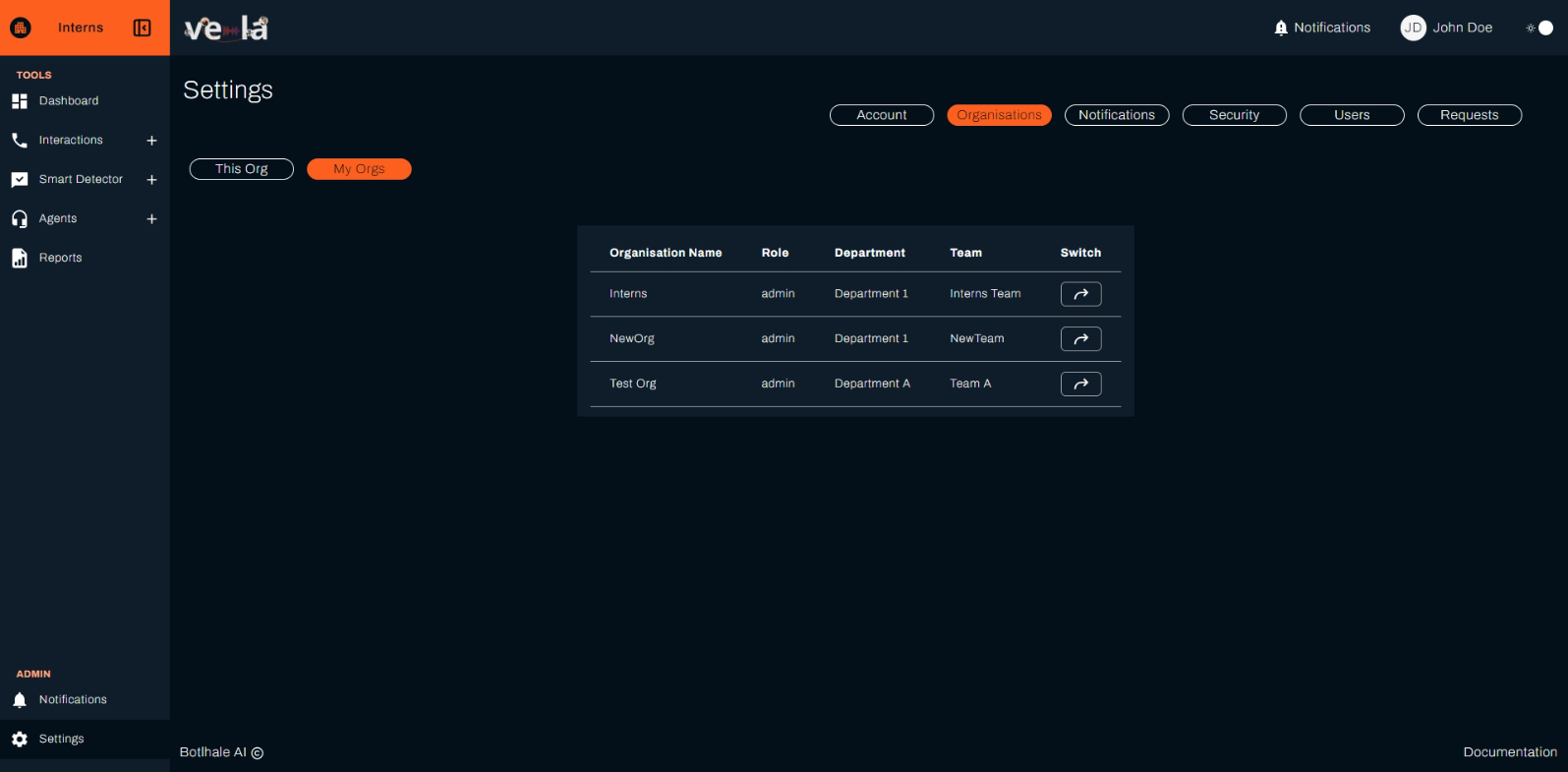
Notifications
On this tab, you can:
- Set your preferred frequency for receiving notifications within the platform.
- Choose your desired notification delivery channels (platform, email, or both).
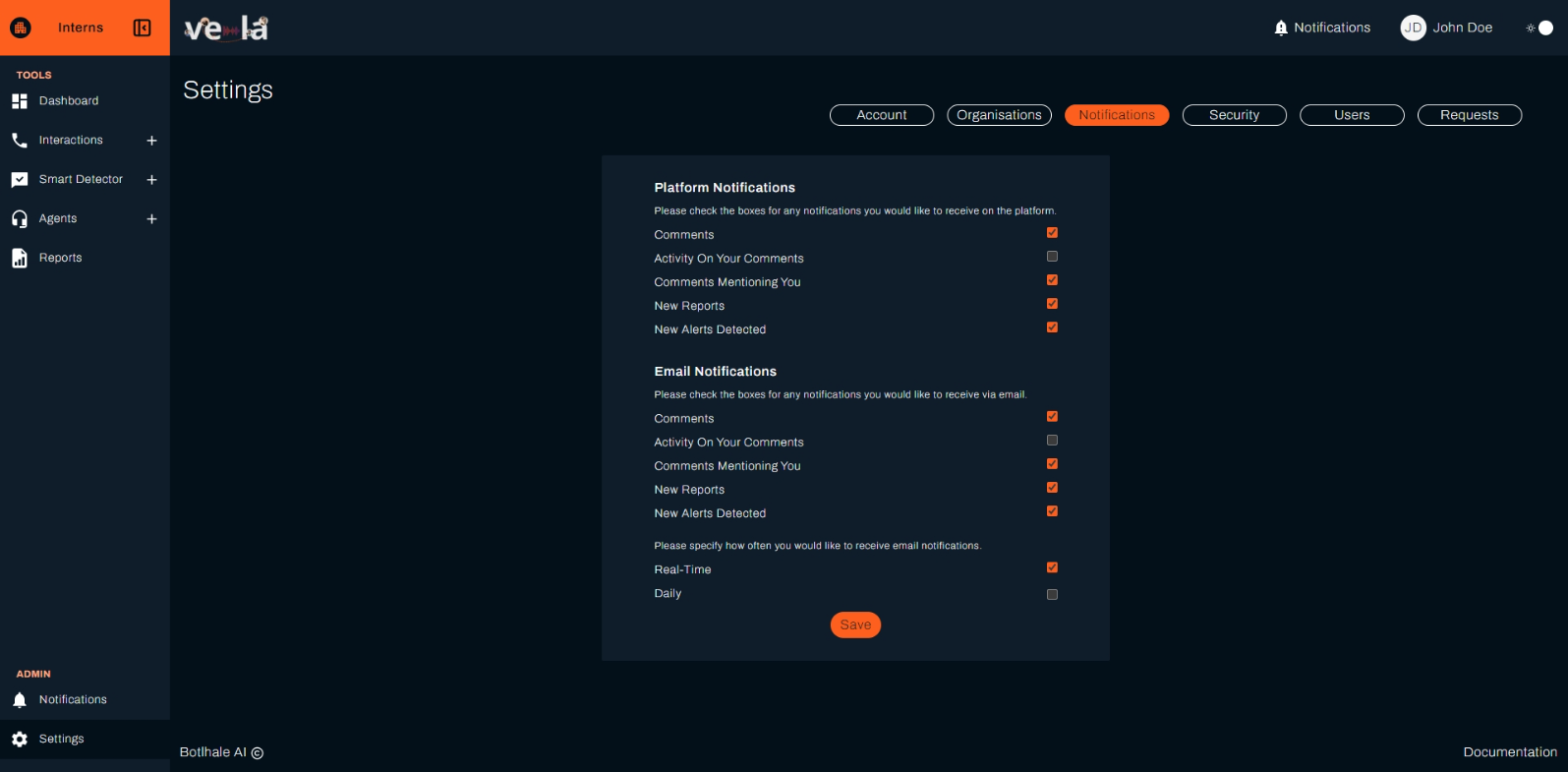
Security
On this tab, you can:
- Update your account password for enhanced security.
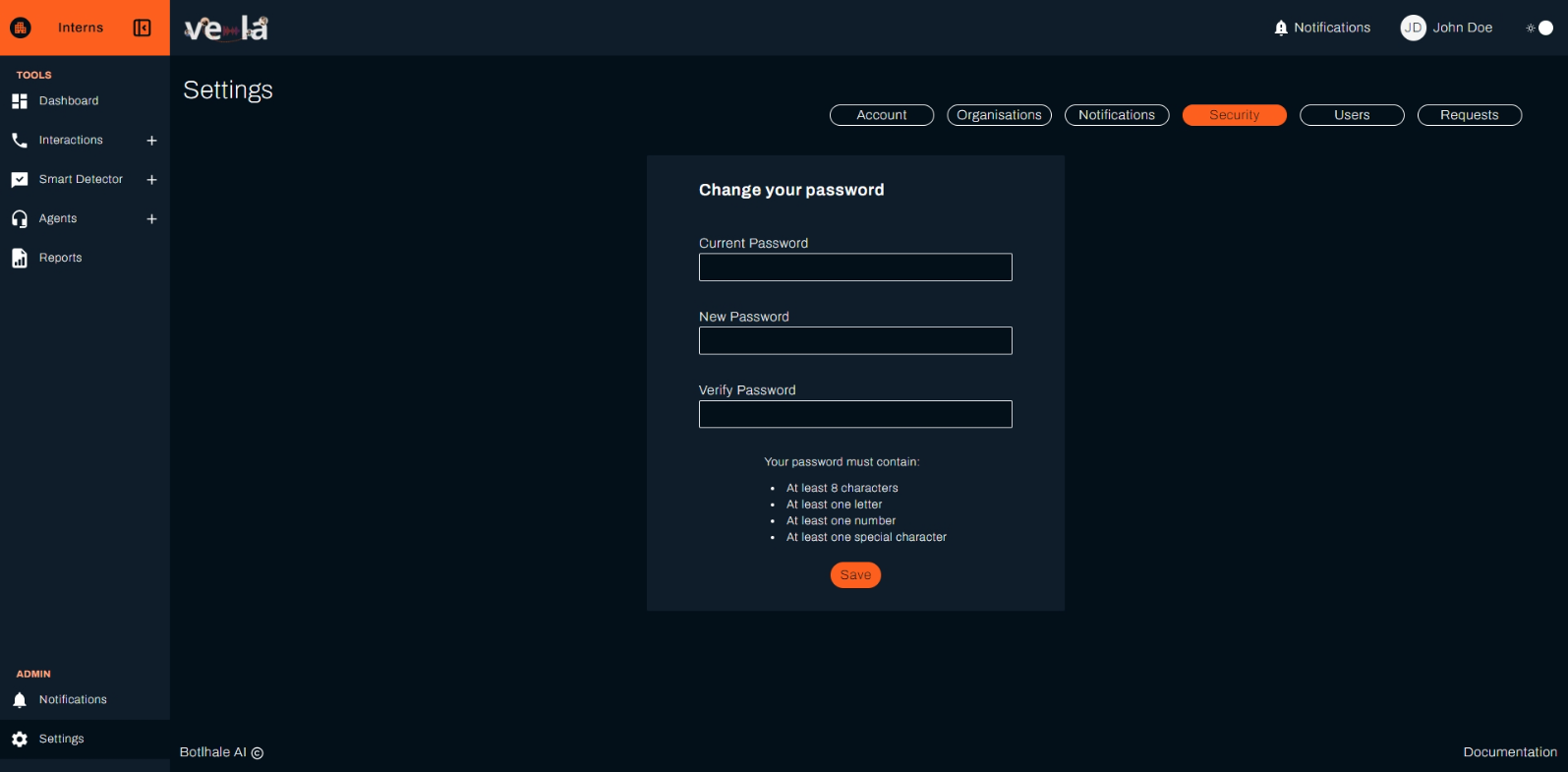
Users (Admin Privileges Required)
On this tab, you can:
- View a comprehensive list of users within your organisation(s).
- Apply filters to refine the displayed user list based on specific criteria.
- Add new users to your organisation(s).
- Edit existing user information, including roles and permissions.
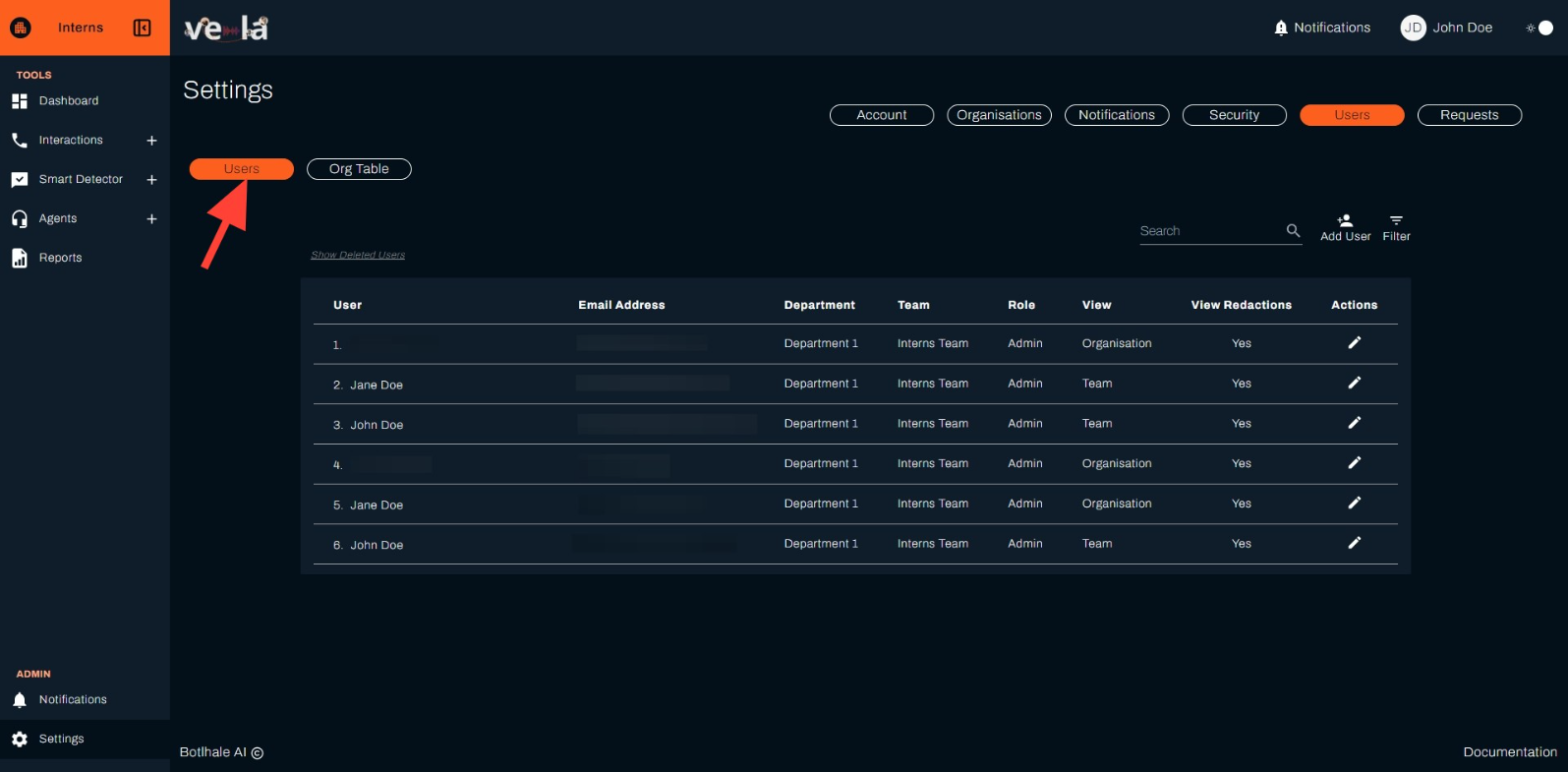
Users - Organisation Table (Admin Privileges Required)
On this tab, you can:
- View existing departments, teams and users respectively
- Add new departments, teams
- Reassign teams