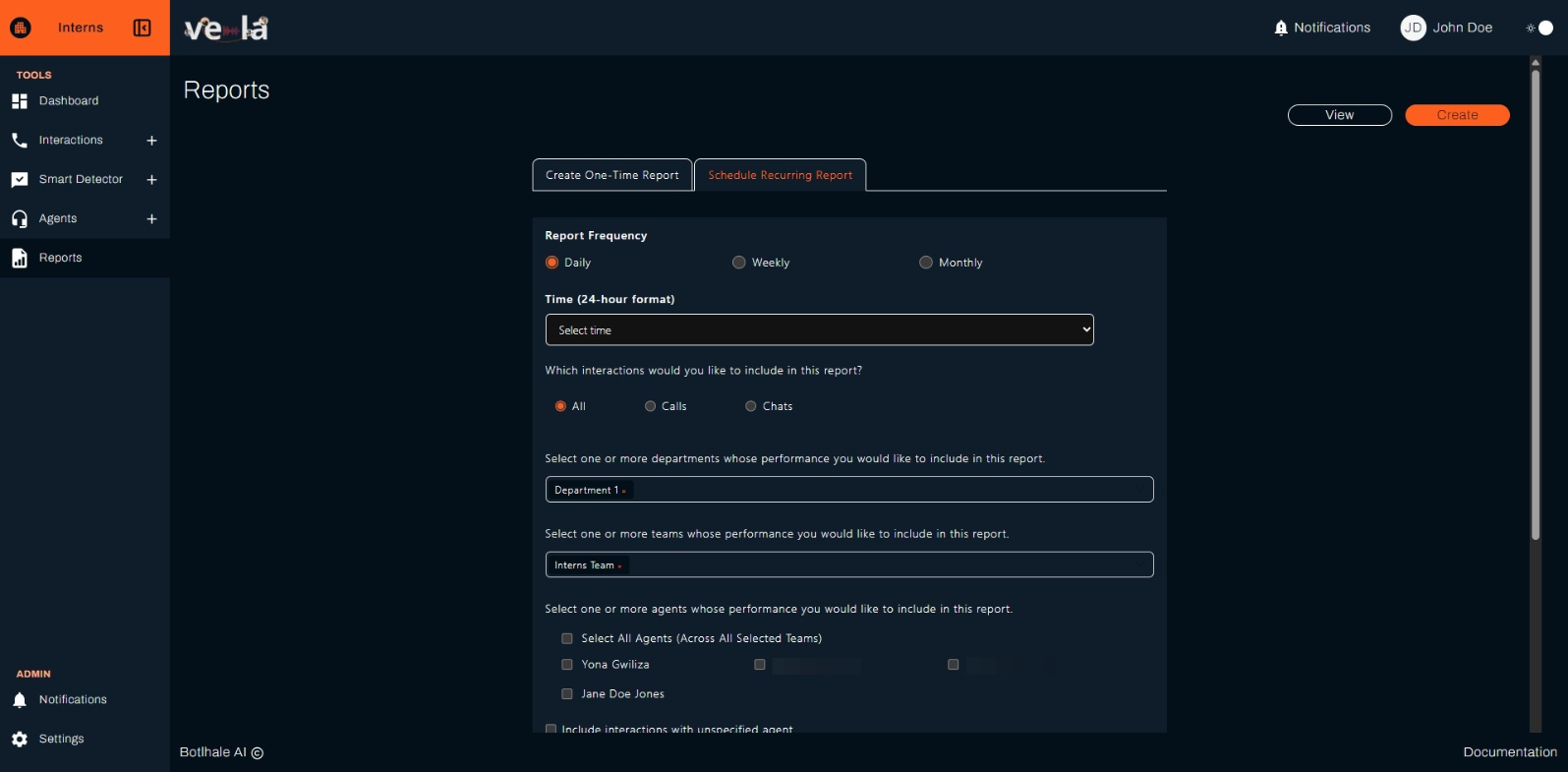Reports
The Vela Reports Screen serves as a central hub for generating and reviewing reports on your contact centre's performance.
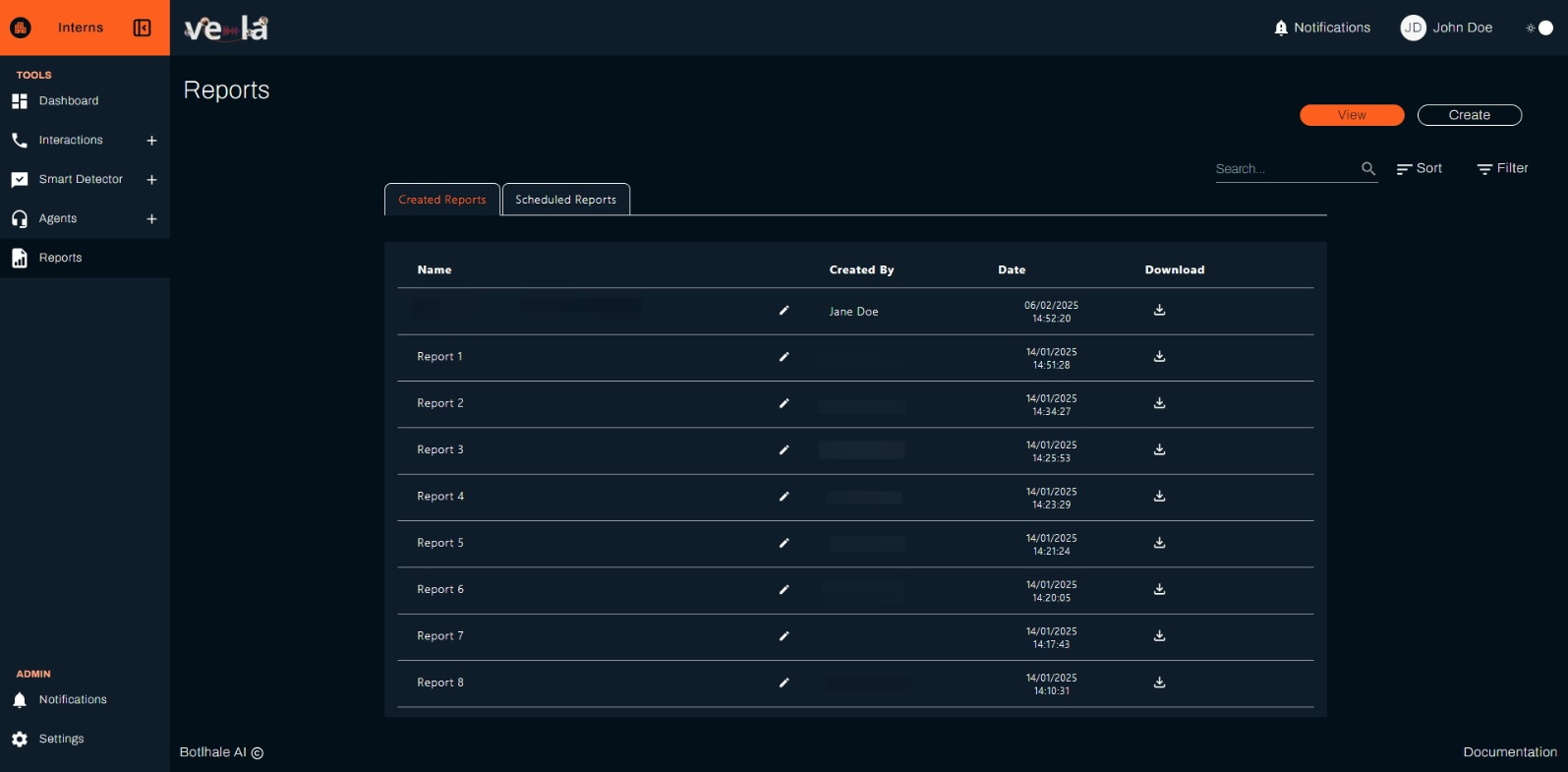
View Report
The View tab of this screen offers a view of all created reports alongside information relating to when the reports were created and by whom. This tab also facilitates efficient navigation and manipulation. Users can:
- Sort: Order entries by any table column, except the View and Download columns.
- Filter: Apply targeted criteria based on various parameters like the date and creator.
- View: View a specific report.
- Download: Download a specific report as a pdf to their local machine
Create Report
The Create tab of this screen allows you to create and generate a report by selecting the desired metrics and parameters and clicking Create.
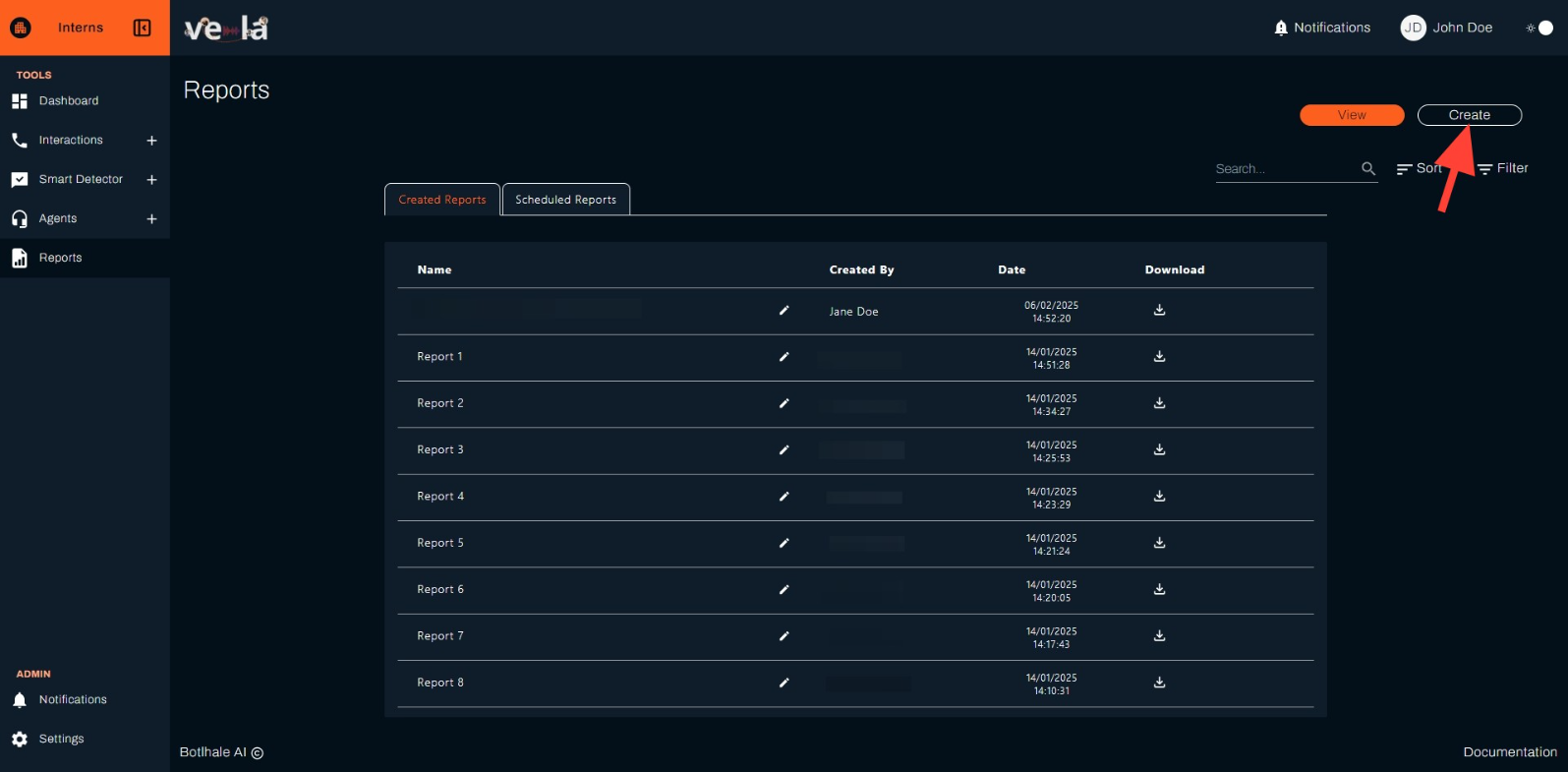

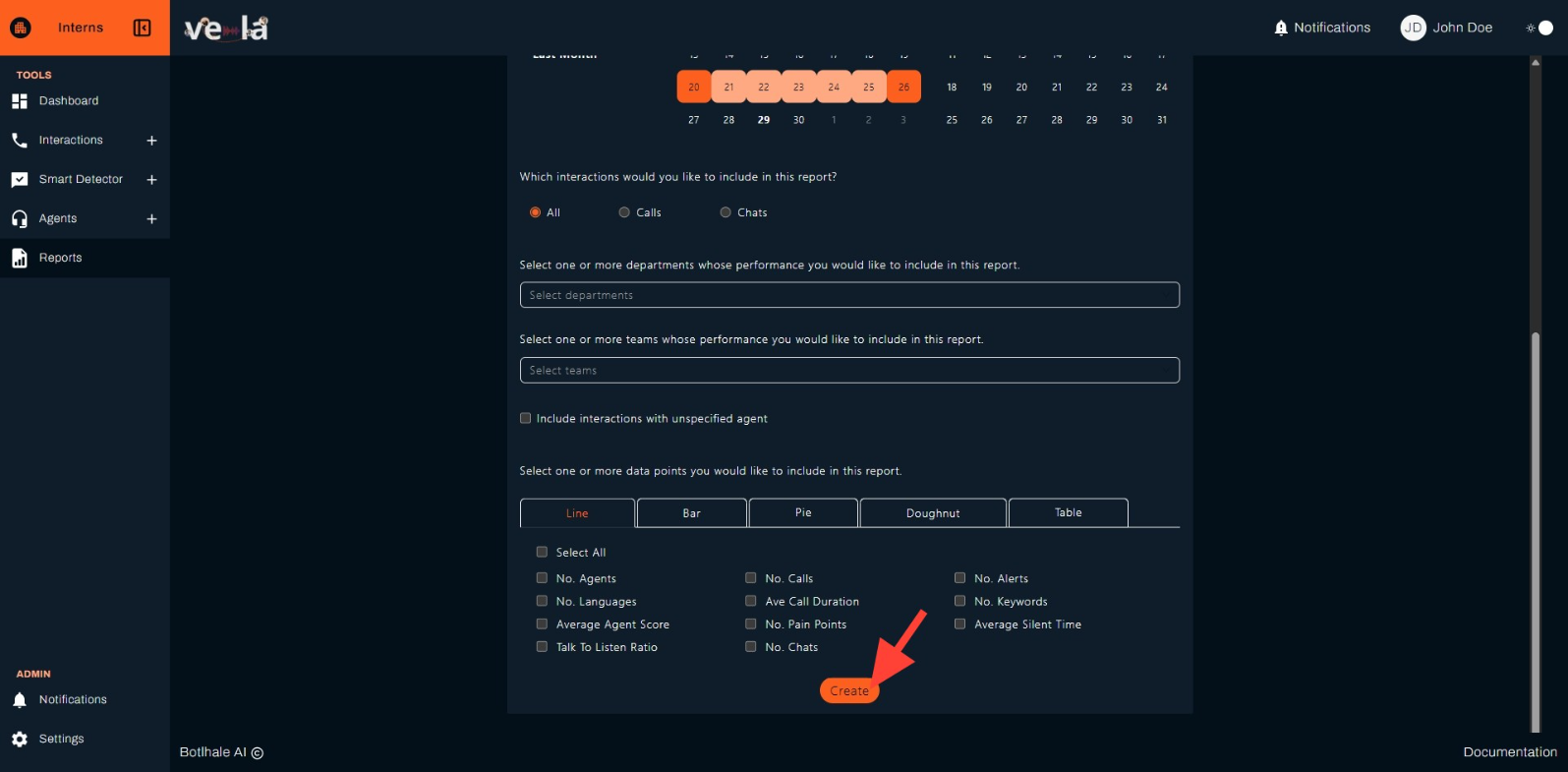
Once created, your report appears on the View tab of the page and is available to be viewed and downloaded by you and your team.
Customise Reports
Vela reports can be customised to match your company's branding.
Customisation Options
- Onboarding: During the onboarding process, you can submit a branded report template. This template will be used to generate all future Vela reports.
- Post-onboarding: To customise your Vela report after onboarding, please contact your Vela Account Manager.
Note: Specific customisation options may vary. Please consult with your Vela Account Manager for details.
Recurring Reports
We have also added the ability for your organisation to set recurring reports with the option of viewing the status of the last run and the next run of your scheduled reports.
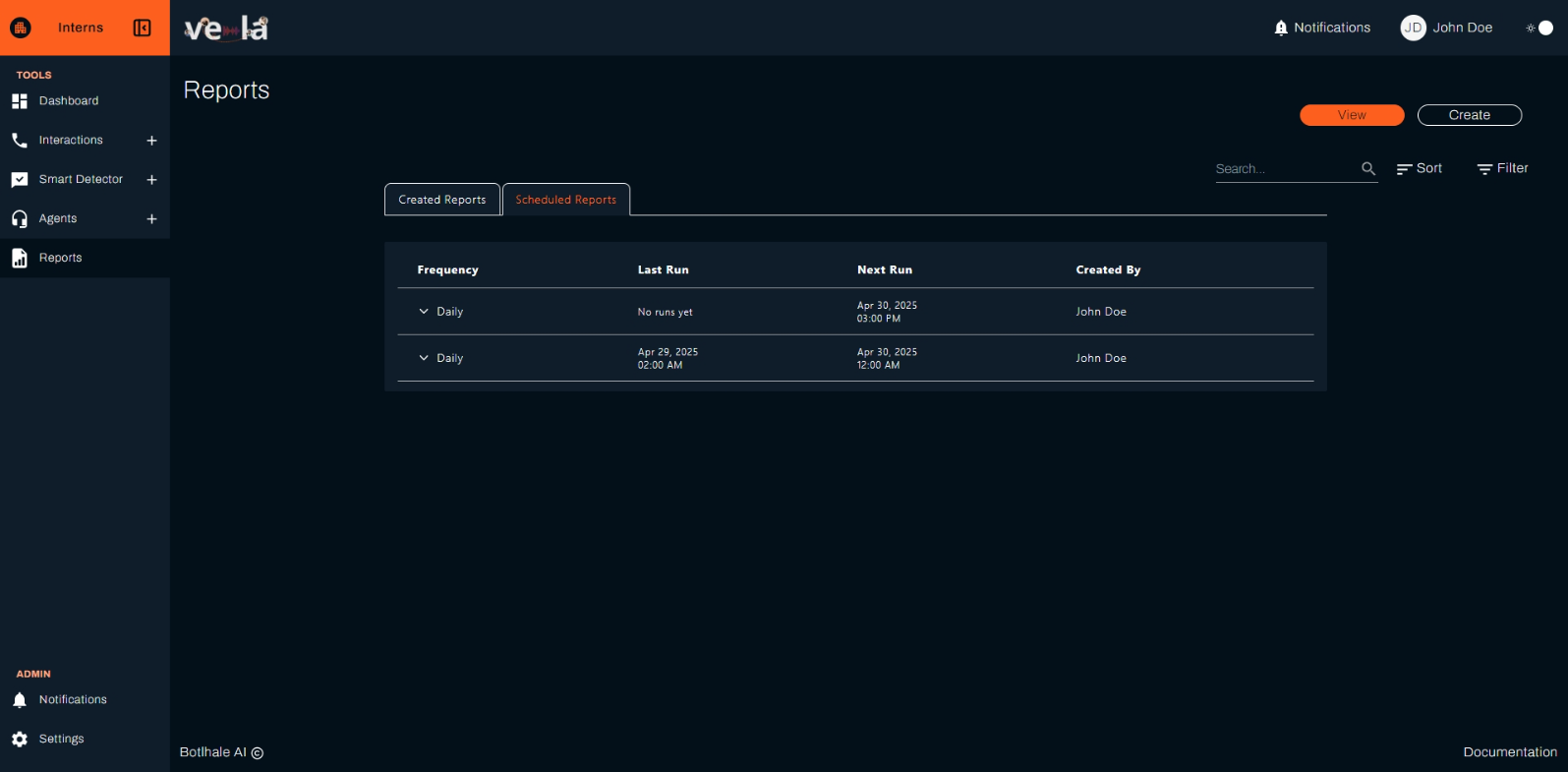
Create a recurring report by clicing on the Create tab on the far right of the screen and you will be presented with two tabs. The first tab Create One-Time Report which enables you to create one-time reports, and then the second option enables you to set recurring reports.