Quick Start Guide for Administrators
As a Vela Administrator, you have the highest level of access and control. This guide focuses on the setup and configuration tasks you need to complete before agents and team leads begin using the platform.
Understanding Your Access Level
- Organisation-wide scope: Full visibility across all departments and teams.
- Permissions management: Ability to configure who sees what (departmental, team, or organisational level).
- System settings: Manage authentication, integrations, and global configuration.
Initial Setup Tasks
1. Configure Authentication
- Set up SSO with Google OAuth or Microsoft Azure AD.
- Manage email/password authentication rules (minimum password complexity, expiry).
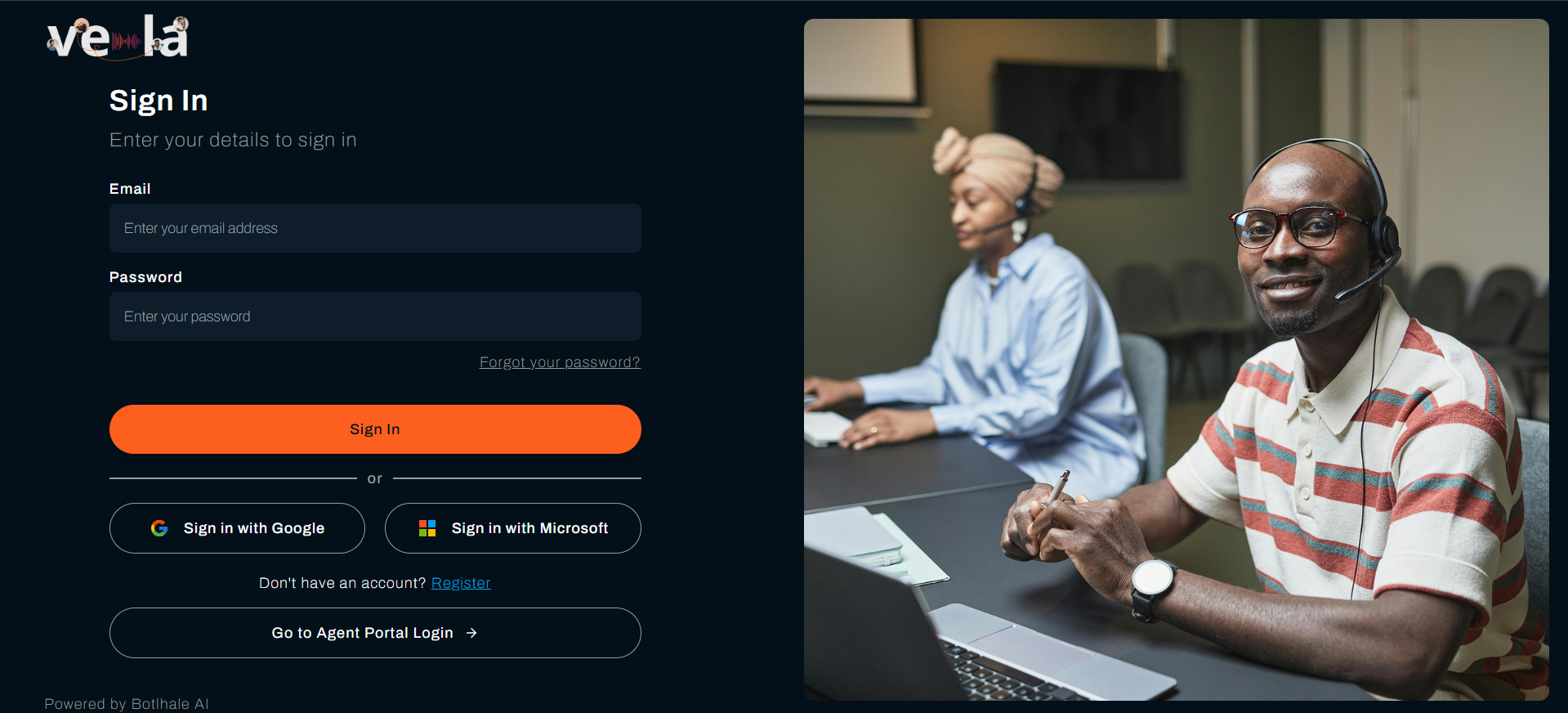
2. Create Departments and Teams
- Navigate to Settings → Users → Org Table → Create.
- Select Departments/Teams
- Add structure to mirror your organisation hierarchy.
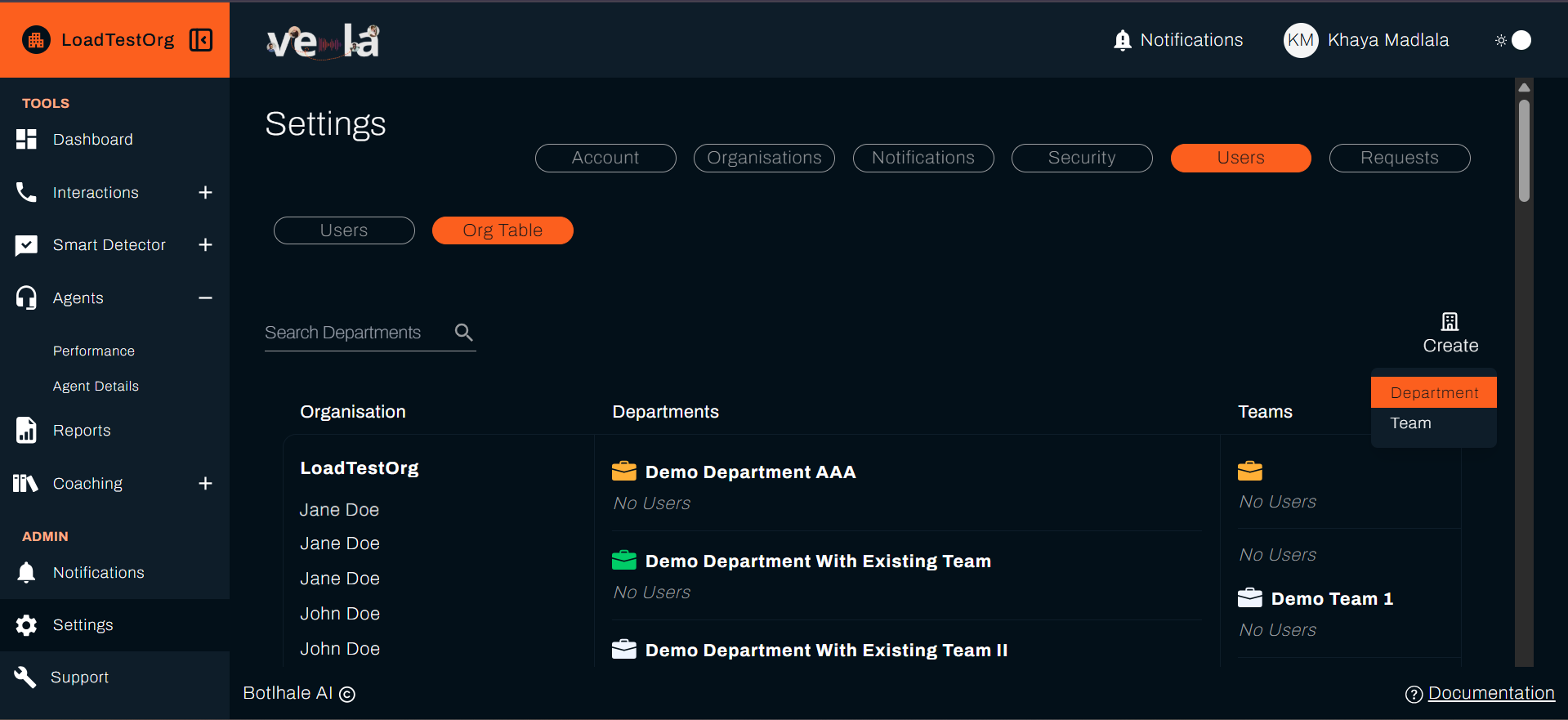
3. Add Users
- Bulk Upload via CSV for multiple agents.
- Assign users to teams and departments.
- Apply appropriate permission scopes (Agent, Team Lead, Admin).
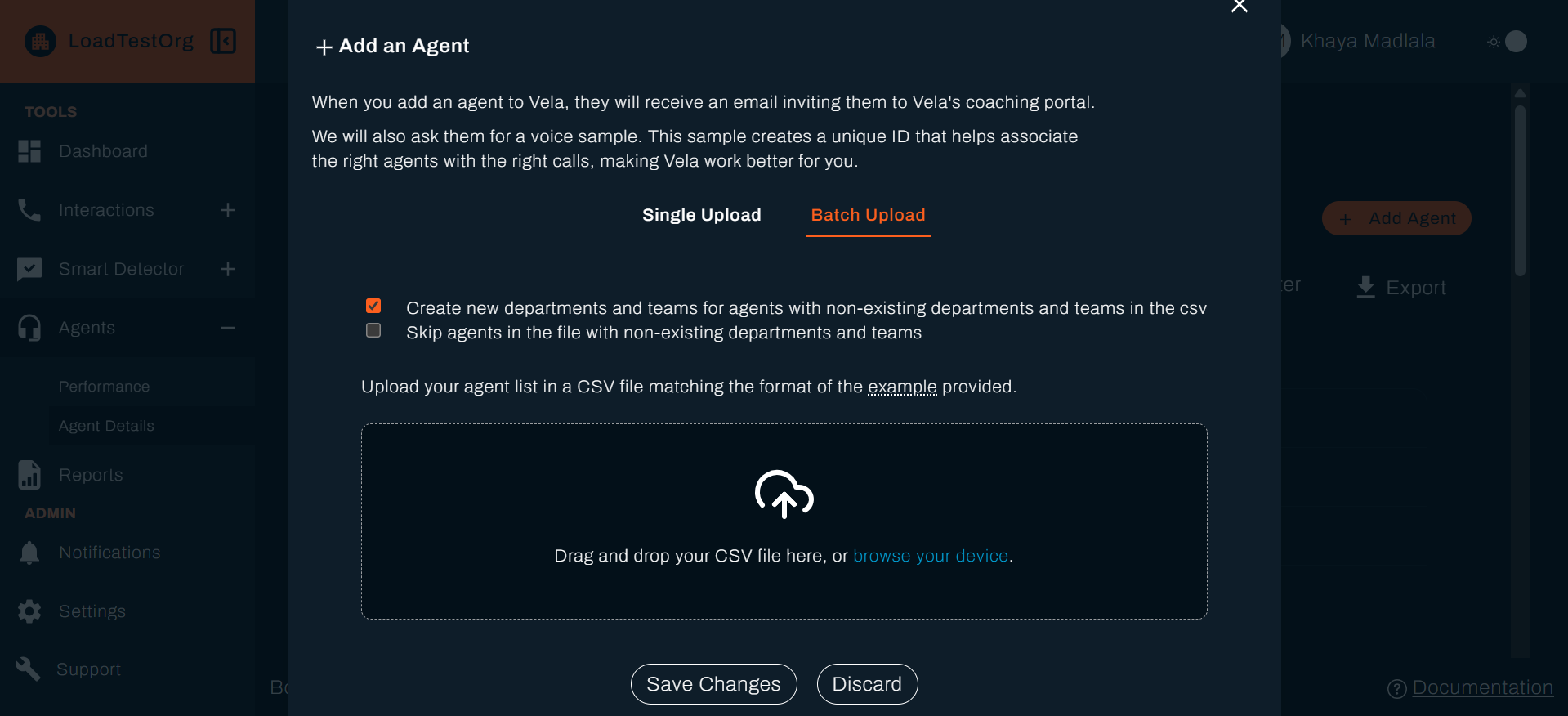
4. Set Up Global Smart Searches
- Define organisation-wide monitors (e.g., compliance phrases, sales objections, critical keywords).
- Configure notifications for admins or compliance teams.
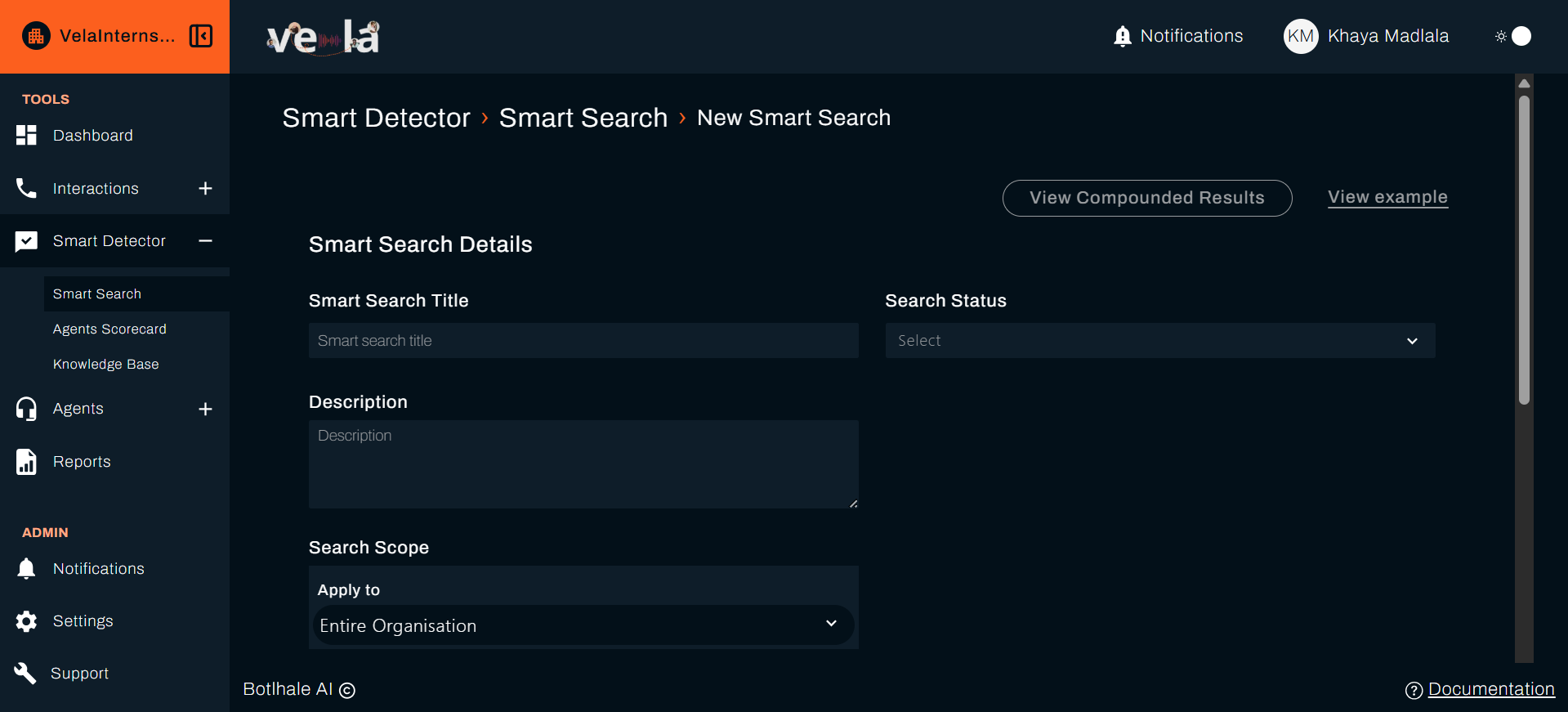
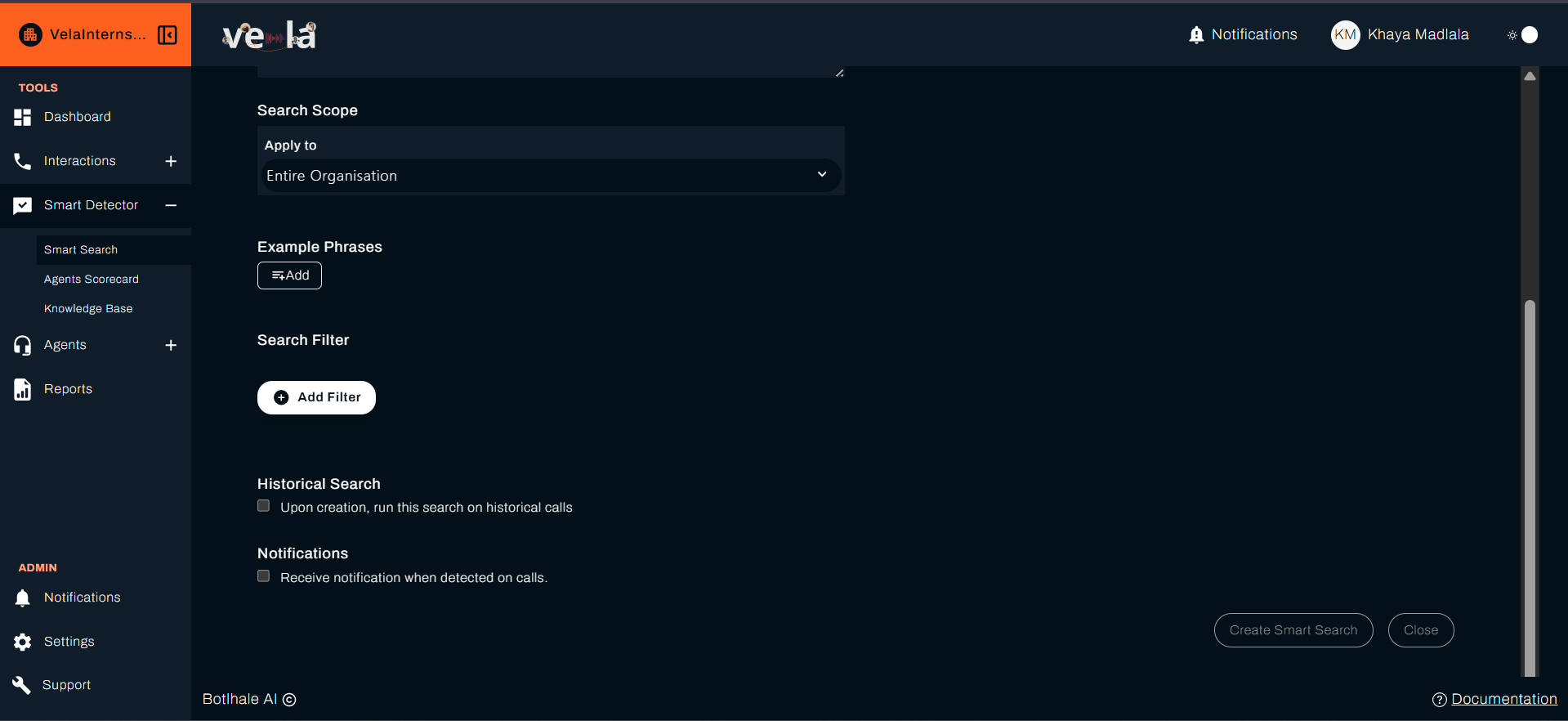
System Integrations
- Telephony/CRM integrations – Work with Botlhale AI Support to connect external systems to automatically ingest calls/chats.
- APIs – Use Vela’s API to automate uploads and pull analytics.
- Data Management – Configure retention policies, data compression methods, and storage.
Best Practices for Administrators
- Keep teams organised – Ensure departments and teams mirror real-world reporting lines.
- Use bulk operations – Save time when onboarding large groups of agents.
- Monitor system health – Check dashboard performance trends to spot technical issues early.
- Delegate permissions – Use Team Lead roles to reduce admin workload.
Troubleshooting for Admins
- Access issues – Verify role assignments.
- Bulk upload errors – Check CSV/ZIP formatting.
- Integration failures – Validate API keys and endpoints.
Next Steps��
Once setup is complete:
- Point Team Leads to the Team Lead Quick Start guide.
- Direct Agents to the Agent Quick Start guide.
- Continue to the Administrator Best Practices section under Advanced Documentation.