Monitoring Agent Performance in Vela
The Vela platform gives Team Leads and Administrators the tools to track agent performance, identify skill gaps, and implement targeted coaching. By combining the Dashboard for trends and the Agent Management section for detail, you can move from reactive to proactive performance management.
1. Daily Performance Overview (Dashboard)
Start your day with a quick Performance Check on the Dashboard. This gives you an immediate view of trends and red flags across your teams.
A. Access and Filter Data
- Log into Vela and go to the Dashboard.
- Set the Date Filter (top right) to "Today" or "Yesterday" for a current performance check.
- Select your Scope (Organisation, Department, or Team) to focus the metrics.
B. Critical Metrics to Monitor
Focus on these key indicators to spot areas needing attention:
| Metric | What to Look For | Action Trigger |
|---|---|---|
| Average Agent Score | The overall quality performance for your scope. | A score consistently below your set threshold (e.g., 70 points). |
| Agent Scores Distribution | How scores are spread across the team. | A clustering of agents in the lower score ranges, indicating a team-wide training need. |
| No. Alerts & Resolved Alerts | The number of compliance or escalation alerts. | A high number of Unresolved Alerts, meaning critical issues are being missed or ignored. |
| Sentiment Distribution | The proportion of positive, neutral, and negative customer moods. | A sudden spike in Negative sentiment, pointing to a service or system issue. |
| Talk to Listen Ratio | Agent speaking time vs. customer listening time. | A consistently high ratio, which may indicate the agent is dominating the conversation and not actively listening. |
Dashboard Customisation
Click the customisation option on the Dashboard to select the specific metrics and chart types (table, line, bar, pie) that align with your team's current Key Performance Indicators (KPIs).
2. In-Depth Agent Review
The Agent Management section allows you to dive into individual performance details, compare peers, and identify specific strengths and weaknesses.
A. Access Agent Performance Data
- Navigate to the Agents → Performance section.
- Use the filters to view agents by Team or Department.
- Sort the table by Overall Agent Score (ascending) to instantly see who needs immediate coaching.
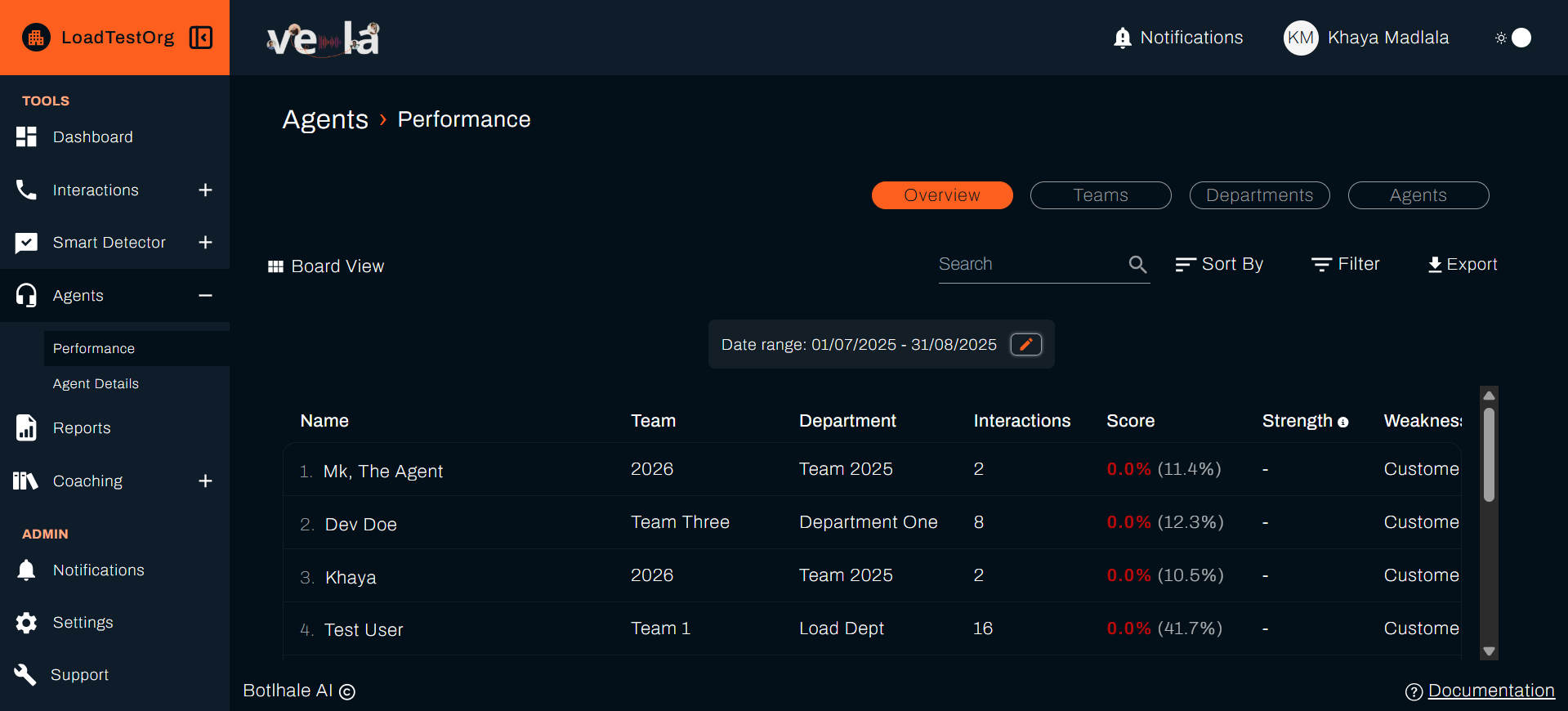
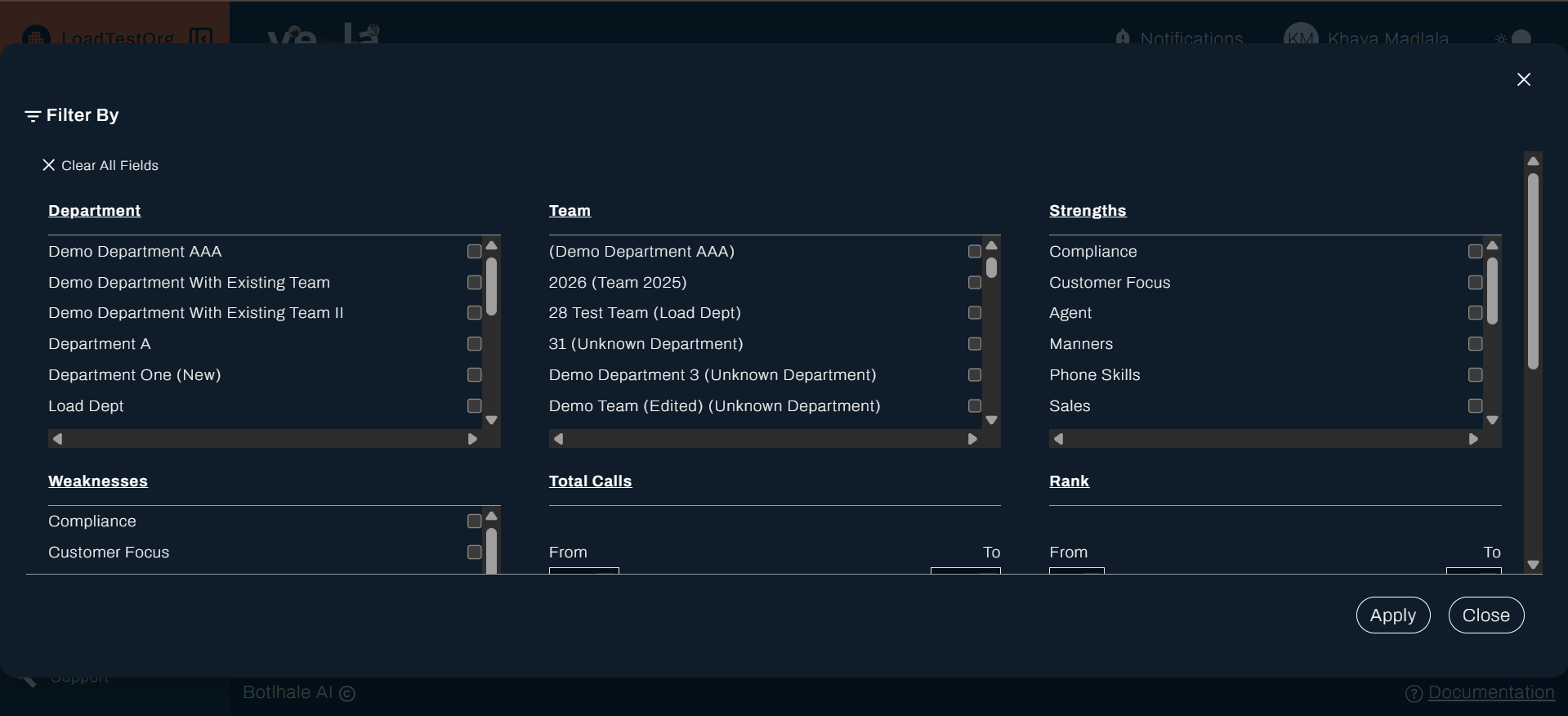
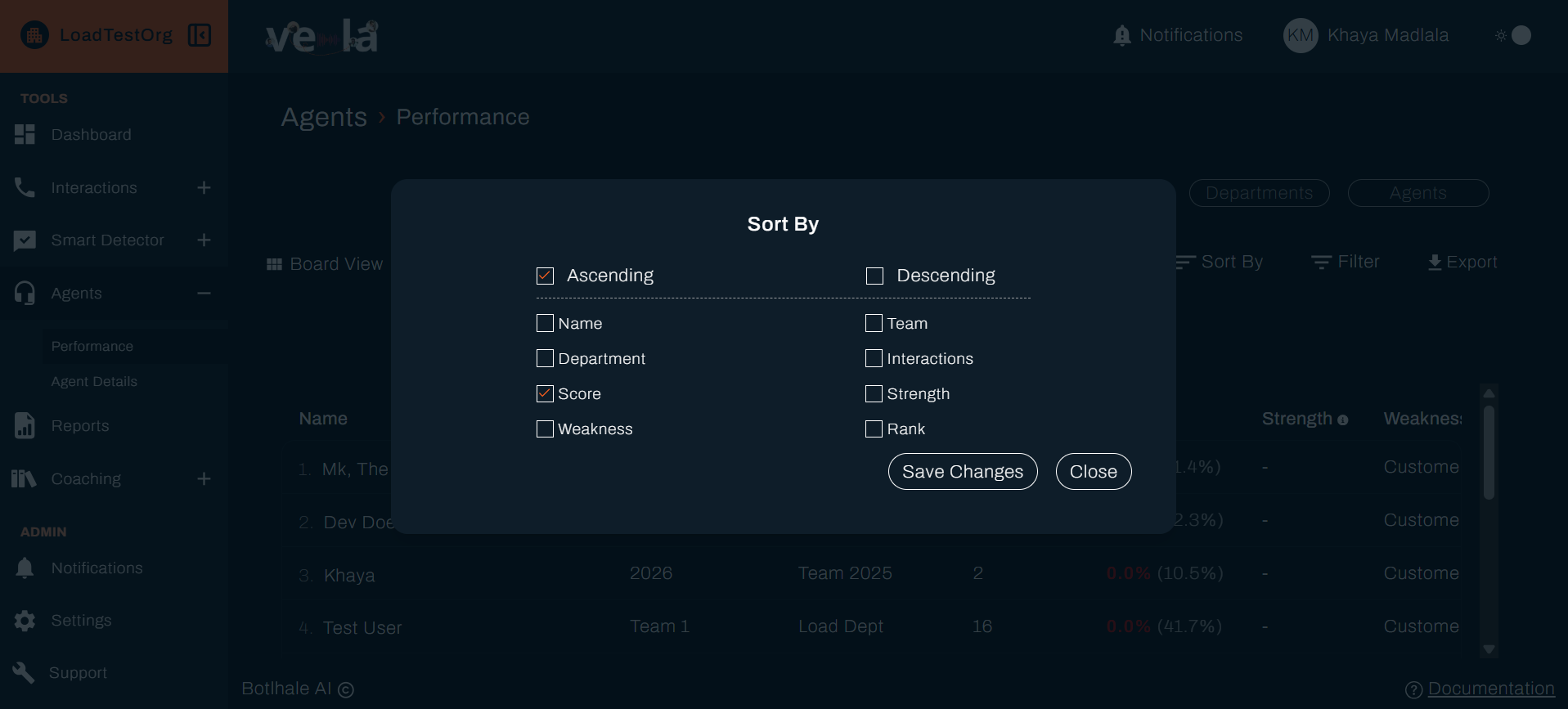
B. Analyse Individual Performance
Click on View in line with agent's name to view their individual performance dashboard and profile.
- View Individual Agent Scores and Rankings: Track their rolling average score and how they rank against their peers.
- Track Strengths and Weaknesses: The system highlights which scorecard categories (e.g., Compliance, Communication) are their strongest and weakest points.
- Check Checklist Scores: Review the agent's performance on manual evaluations and checklist-based quality assessments.
- Review Agent Voice Profiles: Manage voice profiles to improve AI accuracy and speaker separation in transcripts.
C. Compare Agent to Team
Vela helps you benchmark individual success against team consistency.
- Select two or more agents to compare their key performance indicators side-by-side.
- View Agent Scores Distribution against the team average to understand if the agent is an outlier or part of a broader team trend.
3. Reporting and Exporting
Use the reporting features to share progress with management and external stakeholders.
- Navigate to the Reports section.
- Create a One-Time Report: Choose a custom date range and specific metrics (e.g., Average Agent Score, Sentiment Distribution).
- Schedule Recurring Reports: Set up daily, weekly, or monthly reports to run automatically for easy distribution to managers.
- Export Data: You can export agent data from the Agent Management section for external reporting or payroll purposes.
4. Turning Insights into Action (Coaching)
Performance monitoring must lead directly to coaching and development to drive improvement.
A. Identify Coaching Opportunities
- Low Scores: Any interaction with a low Automatic or Manual Scorecard score is a direct coaching opportunity.
- Alerts: Agents who frequently trigger Smart Search Alerts (e.g., for compliance issues or high-risk phrases) need targeted intervention.
- Trends: Agents whose score Trends are consistently declining require immediate attention.
B. Use the Coaching Section
- Go to the Coaching section.
- Create and Manage Training Courses: Build specific courses or modules to address common skill gaps identified from performance data.
- Assign Courses: Assign training directly to agents based on their weaknesses.
- Monitor Progress: Track the agent's completion rates and scores for all assigned training to measure the effectiveness of your coaching.
- Set Up Awards: Use the awards feature to recognise achievements and boost morale for top performers or those showing significant improvement.
Workflow: Performance Gap to Training
- Find Gap: Dashboard shows Agent A has a low Problem Resolution score.
- Review Interactions: Go to Interactions and see that Agent A frequently misses the key 'solution confirmation' step.
- Assign Training: Go to Coaching and assign the "Effective Solution Confirmation" course.
- Track Results: Monitor Agent A's score trend to see improvement post-training.